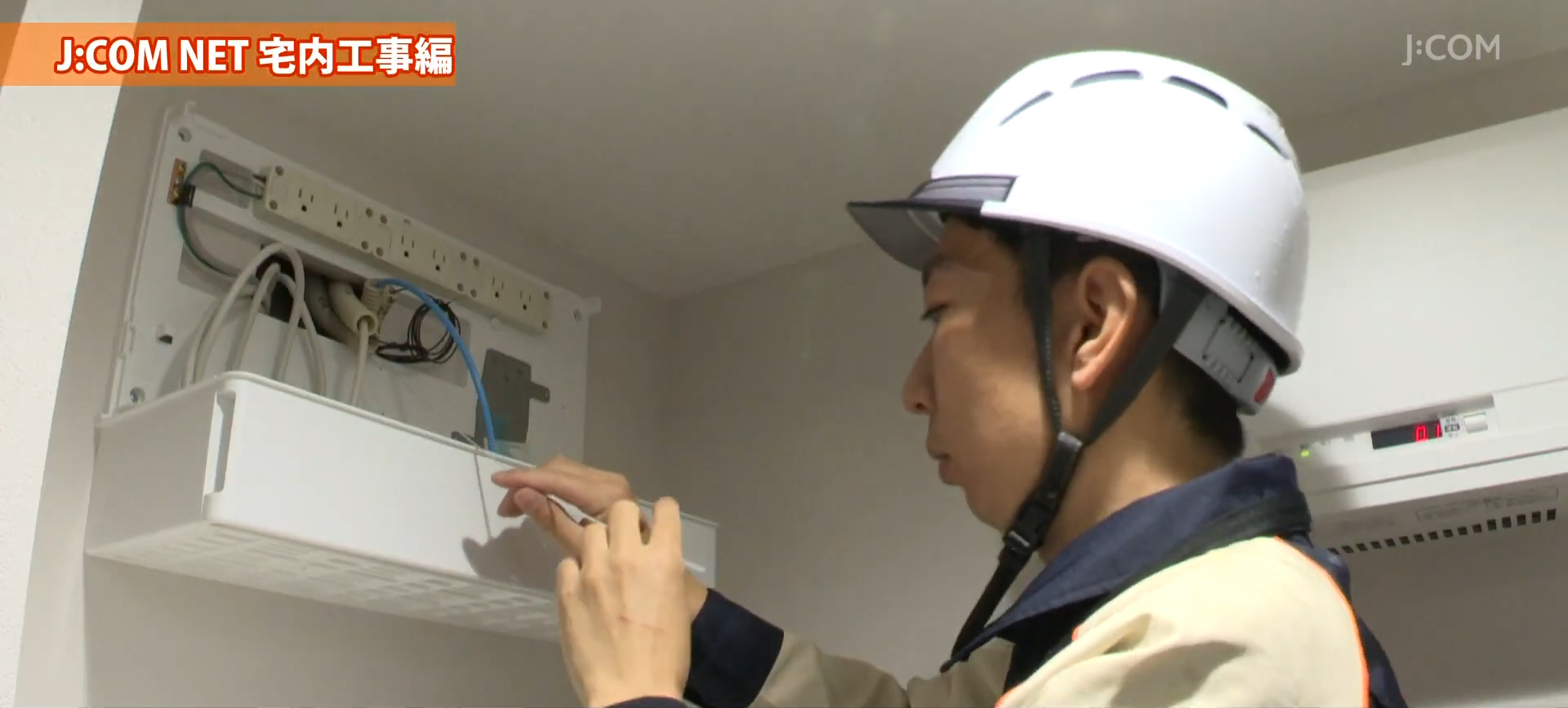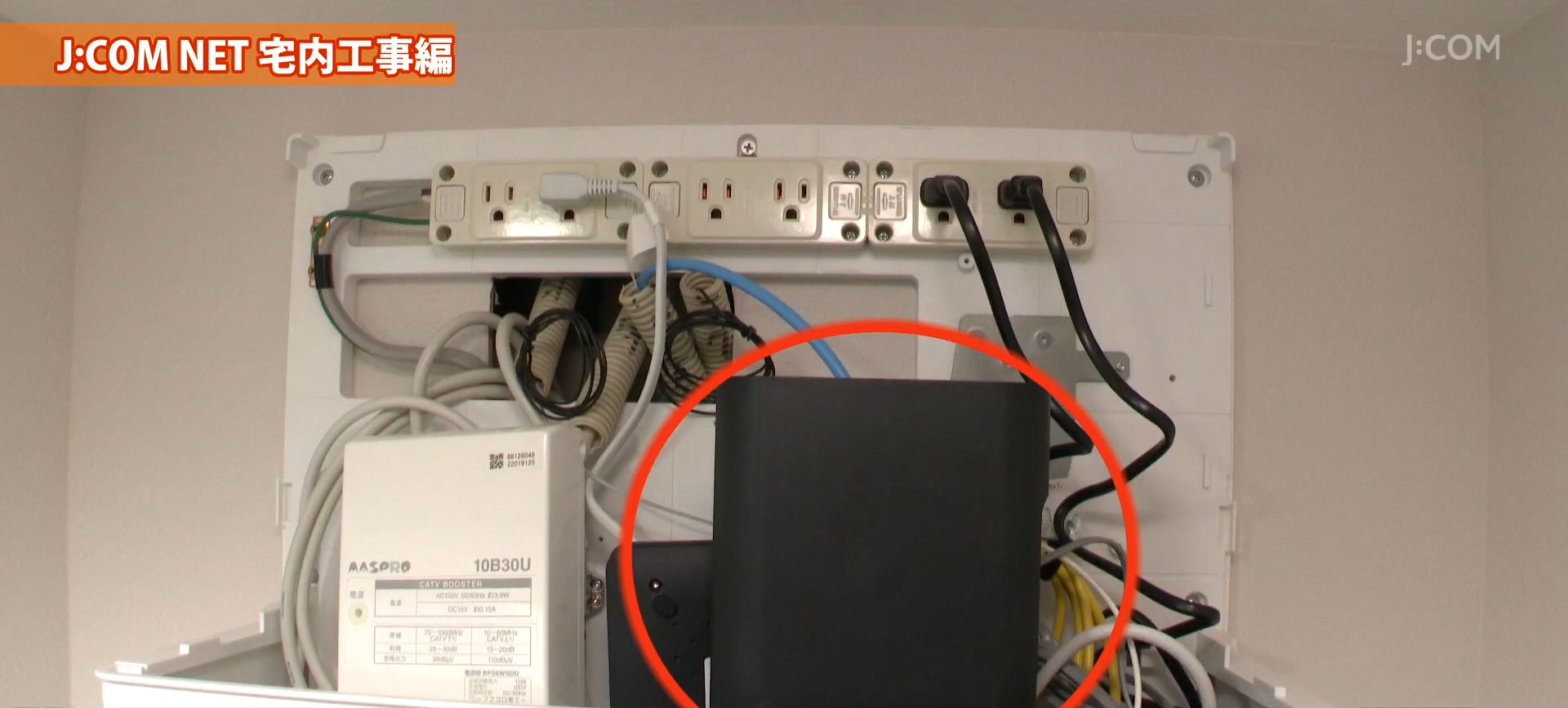Detached house installation work
No TV antenna required!
How J:COM works to keep its appearance intact

To use J:COM in a detached house, connect J:COM 's cable line or optical line to your home.
Wiring work must be done to use each service.
If you have any concerns about the construction, J:COM staff will come to your home.
Please feel free to contact us so we can investigate.
Find the perfect
plan for you
Some properties offer free or discounted options!
New customers
phone call
050-3092-3161
9:00 a.m. - 6:00 p.m. [Closed all year round] / Available translations
신청·문의
050-3092-3161
AM9:00-PM6:00【연중무휴】/통역 있음
Ứng dụng / Yêu cầu
050-3092-3161
AM9:00-PM6:00【mở cửa quanh năm】/có phiên dịch
Solicitação/Consultas
050-3092-3161
AM9:00-PM6:00【aberto todo o ano】/com intérprete
Find the perfect
plan for you
Some properties offer free or discounted options!
About installation work
We carry out installation work (outdoor work) and work inside the house.
J:COM staff will inform you of the construction schedule.
If you have any concerns, please feel free to contact us.
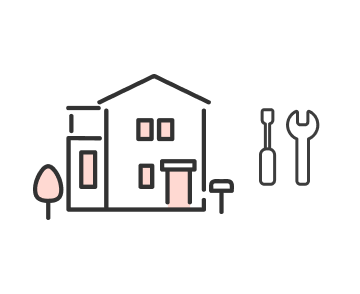
Installation work
(Outdoor construction)
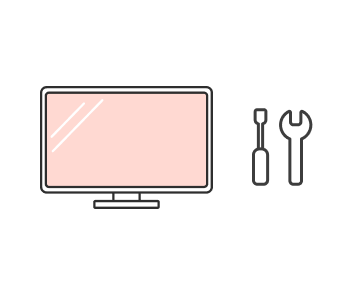
In-house construction

service
Get started
Pull-in work
Example of (outdoor construction)
- Internet (in the case of optical fiber line)
- TV and Landline
An example video of installation work (outdoor work)
(Playback time 1 minute 49 seconds)
Flow of installation work (outdoor work)
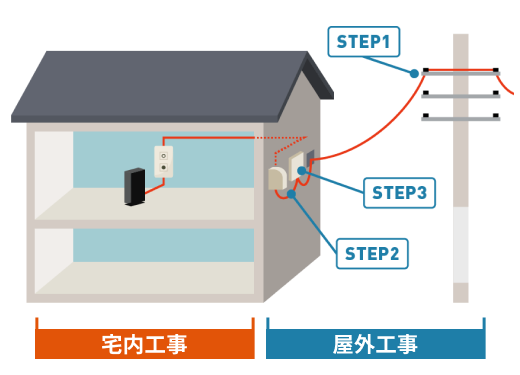
An example video of installation work (outdoor work)
(Playback time 1 minute 25 seconds)
Flow of installation work (outdoor work)
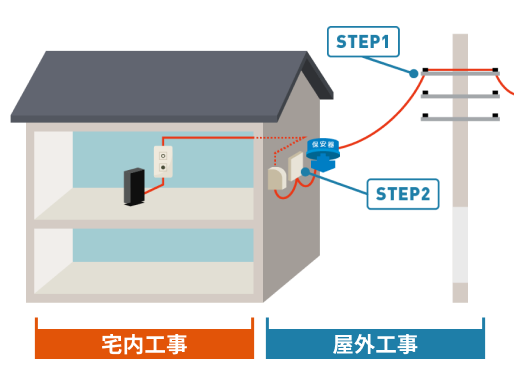
Example of home wiring work
- Internet (in the case of optical fiber line)
- tv set
- Landlines
An example video of in-house wiring work
(Playback time 1 minute 38 seconds)
Before installing wiring in your home
- When visiting your home to carry out construction work, our workers will show you their employee ID cards.
- We will then review the work to be done on the day.
- When entering the house, we prepare new footwear and make sure to maintain a clean appearance.
- When placing tools or other items on the floor, we lay mats on the floor to prevent scratches.
Flow of in-house wiring installation
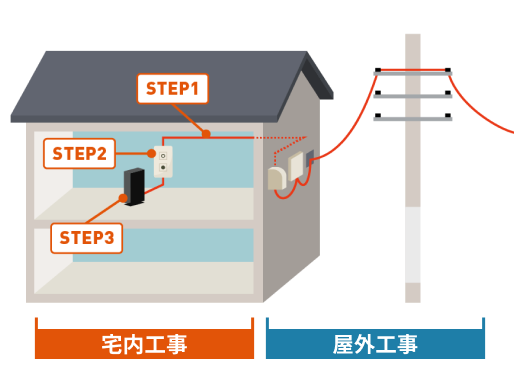
An example video of in-house wiring work
(Playback time 1 minute 20 seconds)
Before installing wiring in your home
- When visiting your home to carry out construction work, our workers will show you their employee ID cards.
- We will then review the work to be done on the day.
- When entering the house, we prepare new footwear and make sure to maintain a clean appearance.
- When placing tools or other items on the floor, we lay mats on the floor to prevent scratches.
Flow of in-house wiring installation
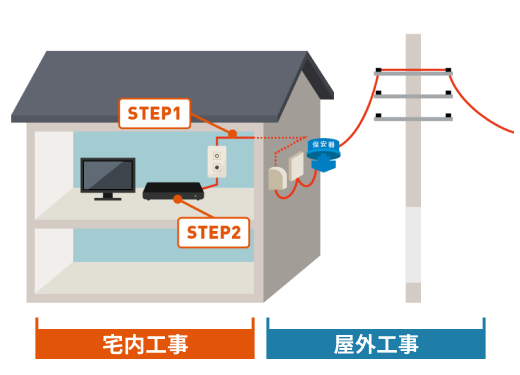
An example video of in-house wiring work
(Playback time 1 minute 30 seconds)
Before installing wiring in your home
- When visiting your home to carry out construction work, our workers will show you their employee ID cards.
- We will then review the work to be done on the day.
- When entering the house, we prepare new footwear and make sure to maintain a clean appearance.
- When placing tools or other items on the floor, we lay mats on the floor to prevent scratches.
Flow of in-house wiring installation
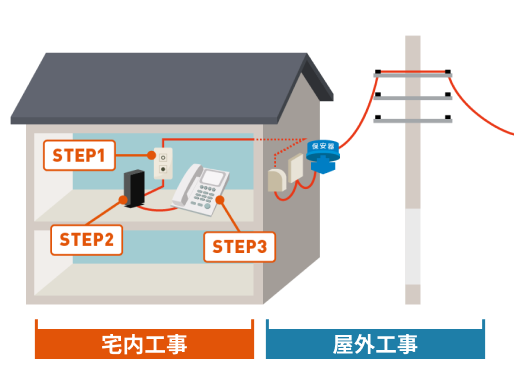

new construction and renovation
those who are planning
If cable support work is done at the time of construction, it will be possible to do construction work that takes into account the aesthetics of the building, such as entrances and routes. Please feel free to contact us during the design stage of your home (before wiring is finalized). J:COM will take care of everything, including coordinating with house builders and construction companies.

J:COM LINK
Digital terrestrial broadcasting, BS * Equipment for viewing CS broadcasts. Program search is smooth and recording to an external hard disk is easy.
Reference size: H35 x W260 x D218mm
- Some channels are optional channels (paid).

safety device
Protective equipment that is installed on the outer wall to minimize electrical damage to TV equipment, such as the effects of lightning strikes.
Reference size: H177 x W63 x D72mm

R-ONU
A device installed at the demarcation point between a service line and an in-house line to convert optical and electrical signals and multiplex/demultiplex optical signals.
Reference size: H266 x W142 x D50mm
- AC100V is required for the power supply.

Wi-Fi modems
A device for using the Internet. Install near the TV terminal or multimedia box.
Reference size: H203 x W38 x D160mm (when placed vertically)

EMTA
Connects to the TV terminal and the customer's Landline with a telephone-only device.
Reference size: H183 x W47 x D161mm (when placed vertically)

booster
Use when the CATV signal is weak or when installing multiple service terminals.
(only if you don't have an existing booster)
Please feel free to contact us with any questions or concerns you may have.
If you are considering signing up or adding services
Sign Up information
Find the perfect
plan for you
Some properties offer free or discounted options!
If you are considering signing up or adding services
Sign Up information
New customers
phone call
050-3092-3161
9:00 a.m. - 6:00 p.m. [Closed all year round] / Available translations
신청·문의
050-3092-3161
AM9:00-PM6:00【연중무휴】/통역 있음
Ứng dụng / Yêu cầu
050-3092-3161
AM9:00-PM6:00【mở cửa quanh năm】/có phiên dịch
Solicitação/Consultas
050-3092-3161
AM9:00-PM6:00【aberto todo o ano】/com intérprete
Find the perfect
plan for you
Some properties offer free or discounted options!
FAQ
- Subscribe to J:COM service. Please tell me how to apply.
-
Please apply from the application form. The form differs depending on the service.
■ Application for J:COM TV/ J:COM NET/ J:COM PHONE
■ Application for J:COM MOBILE
■ Application for other services
Please see the link below.
- Please tell me the process to start using J:COM service.
-
The process to start using the service differs depending on the service.
Please see the link below for details.
- What kind of work do I do when I subscribe to J:COM 's service?
-
Pulling in cables, installing and setting equipment, etc. The construction work will differ depending on the condition of the building and the contracted service.
[For detached houses]
We will run the cables installed on outdoor utility poles into your home and route them to the room where you will use the service.
See below for details.
For those who live in detached houses
[For condominiums (multi-family housing)]
If the property has already been introduced, you can use the service immediately with only a simple installation work in the room.
See below for details on property search and installation.
For those who live in an apartment complex
If J:COM service has not been installed, installation work will be required at the property (please contact us for details).
- Can I use J:COM in the area or apartment where I currently live?
-
Available services differ depending on the area in which you live.
Even within J:COM 's service area, services may not be available due to building or location conditions.
[For detached houses]
First of all, we will conduct a feasibility study (free of charge) to see if the service can be provided.
[For condominiums (multi-family housing)]
For properties that have installed J:COM throughout the building, or properties that have had a track record of installing J:COM in the past, you can immediately use the service by simply doing some simple indoor equipment work. Additionally, depending on the property, you may be able to use J:COM TV or J:COM NET at a special rate that is cheaper than usual.
For more information, please use the property search below.Click here to search for properties that can use J:COM
Even if it is not displayed in the search results, there are properties that have already been introduced. For details, please ask the real estate company.
- What price plans do you offer?
-
We offer plans such as "Smart OTOKU Plan", "Smart OTOKU Plan Flex", "Smart OTOKU Plan Select", and "Smart OTOKU NET" that offer discounts on monthly usage charges for single or multiple services.
Additionally, depending on the property, you may be able to use J:COM TV or J:COM NET at a special rate that is cheaper than usual.
- What do I need to apply?
-
What you need depends on what you are applying for.
We will guide you during the procedure, but please refer to the following and prepare in advance.[For new J:COM service applications]
- Contractor information (name, date of birth, gender, phone number, email address, address)
- Credit card in the name of the policyholder, or a specific financial institution account in the name of the policyholder
- Do I need to connect and configure the equipment myself?
-
J:COM will handle all equipment connections and settings during installation work.
J:COM 's construction personnel will visit the customer's home and install the equipment, initialize it, and explain how to use it. At this time, we will also take care of setting up peripheral devices such as televisions, computers, and printers.
Depending on the contracted service, you can choose "installation by workers" or "installation by the customer".
About initial computer settings
[About J:COM NET free visit support]
- It will be offered only once.
- Only one customer's computer is eligible. Additional charges will apply for the second and subsequent units. Please check with the operator regarding fees at the time of application.
- Only policyholders or family members living together can apply.
- We may not be able to respond to problems such as problems with your computer.
- In the case of J:COM NET Hikari (N), initial settings during a visit are not possible.
- Can I choose the product price and monthly payment method?
-
You can use "credit card payment" or "account transfer" as the payment method.
-
pay by a credit card
Your credit card company will bill you from the month following the start of the service (depending on the card company).▼Acceptable credit cards


- Please have your credit card information ready when you sign the contract.
- Some credit cards cannot be used in some areas. Please contact us for details.
-
Account transfer
From the month following the start of the service, automatic withdrawals will be made from the customer's financial institution account.- When signing a contract, please have your financial institution's seal and account number ready.
- Bank transfers and convenience store payments are not available.
- Some services required credit card payment (please contact us for details).
-
- Is there a minimum usage period?
-
There is no minimum usage period (please check the notes for each service).
About J:COM TV/NET/PHONE
For contracts with separate contract periods, such as value plans, value selects, NET packs, and In My Room special plans, each contract period will apply.About J:COM MOBILE
If you cancel your contract midway through installment payments for your device, you will be required to pay the remaining amount in installments either all at once or in installments. In addition, payment timing and method will be based on the invoice from J:COM.
Please feel free to contact us with any questions or concerns you may have.
[About the amount including tax]
- Consumption tax differences may occur due to changes in the consumption tax rounding method under the invoice system.