Application flow
from application
Before use
The application process differs depending on the usage status of J:COM services.
Please check below.
J:COMサービスの
ご利用状況を
選択してください
Are you using J:COM services?
Sign Up

Please select the plan you want.
We will only get back to you if there is anything to confirm.
Those who are considering
Application
For inquiries by phone (toll free):0120-999-000 For inquiries by phone (toll-free), please call0120-999-000. 9:00-18:00 (open all year round). For those living in Oita, please click here.
Receipt and start of use

It will be delivered to your contracted address.
We will ship the device with the line not yet established, so once you receive it, we ask that you simply set up the line yourself.
You can use J:COM WiMAX +5G S service immediately after completing the settings.
Setting guide
Sign Up

Please select the plan you want.
We will only get back to you if there is anything to confirm.
Those who are considering
Application
For inquiries by phone (toll free):0120-999-000 For inquiries by phone (toll-free), please call0120-999-000. 9:00-18:00 (open all year round). For those living in Oita, please click here.
J:COMから書類郵送

J:COM will send you a payment method registration application form by mail.
Depending on the contents of your application J:COM may call you.
Send the required documents to J:COM
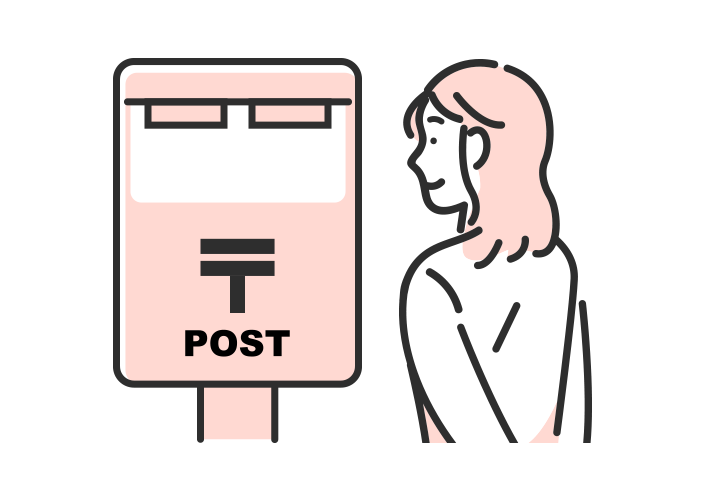
Once you receive the payment method registration application form, please fill in the necessary information and send it to J:COM.
Receipt and start of use

It will be delivered to your contracted address.
We will ship the device with the line not yet established, so once you receive it, we ask that you simply set up the line yourself.
You can use J:COM WiMAX +5G S service immediately after completing the settings.
Setting guide
[About the amount including tax]
- The listed amounts include tax unless otherwise specified.
- Consumption tax differences may occur due to changes in the consumption tax rounding method under the invoice system.
- J:COM Top
- Our Service
- J:COM WiMAX +5G S
- Application flow
Phone number here
097-542-1121
097-542-1121
9:00-17:00 [Open all year round]
*If your caller ID is set to be anonymous, please add "186" before 097 when you call.

