Use scene
J:COM HOME
Introducing usage examples
Usage example
- outdoor
- indoor
With the installation of security cameras
Increased deterrent effect.
Also great for taking evidence in case of an emergency.

To use this function
security camera pack

J:COM security camera
Example of installation
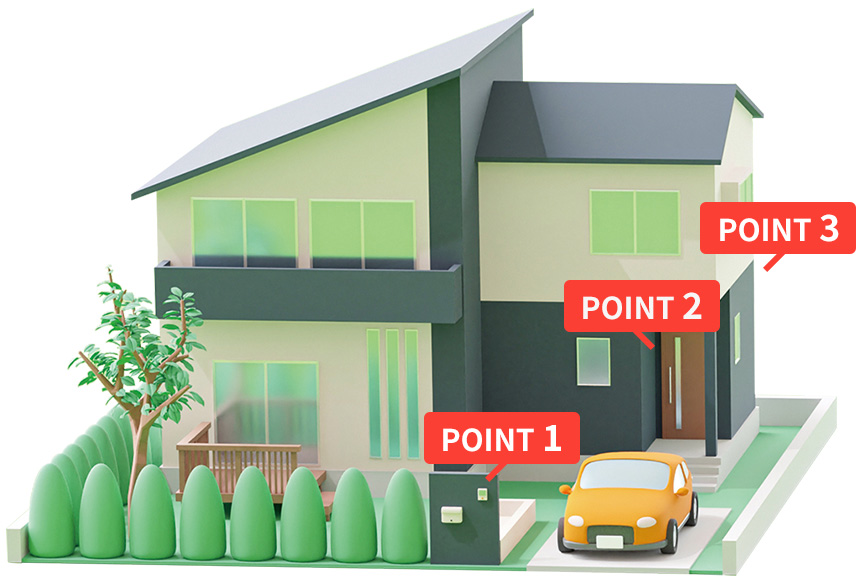

The presence of the stickers we give out helps deter crime. We recommend pasting them in areas that could be a potential entry route, such as entrances.
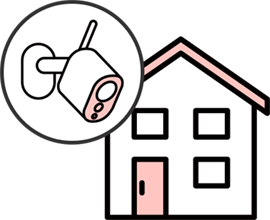
By installing it at entrances where people go in and out, such as the front door or back door, it can deter thieves and burglars from entering.

Installing a camera facing the parking space is effective in deterring home break-ins, car break-ins, and theft.
Installation may not be possible depending on the building structure.
How security cameras work
A stable connection is possible by connecting the security camera and the internet modem using a LAN cable.
You can check the video anytime on the J:COM HOME app. ※1※2
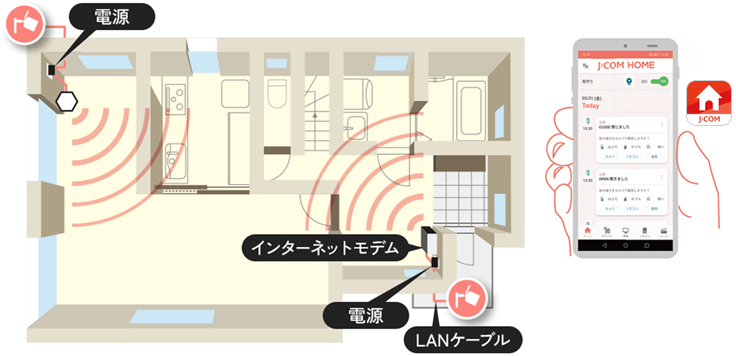
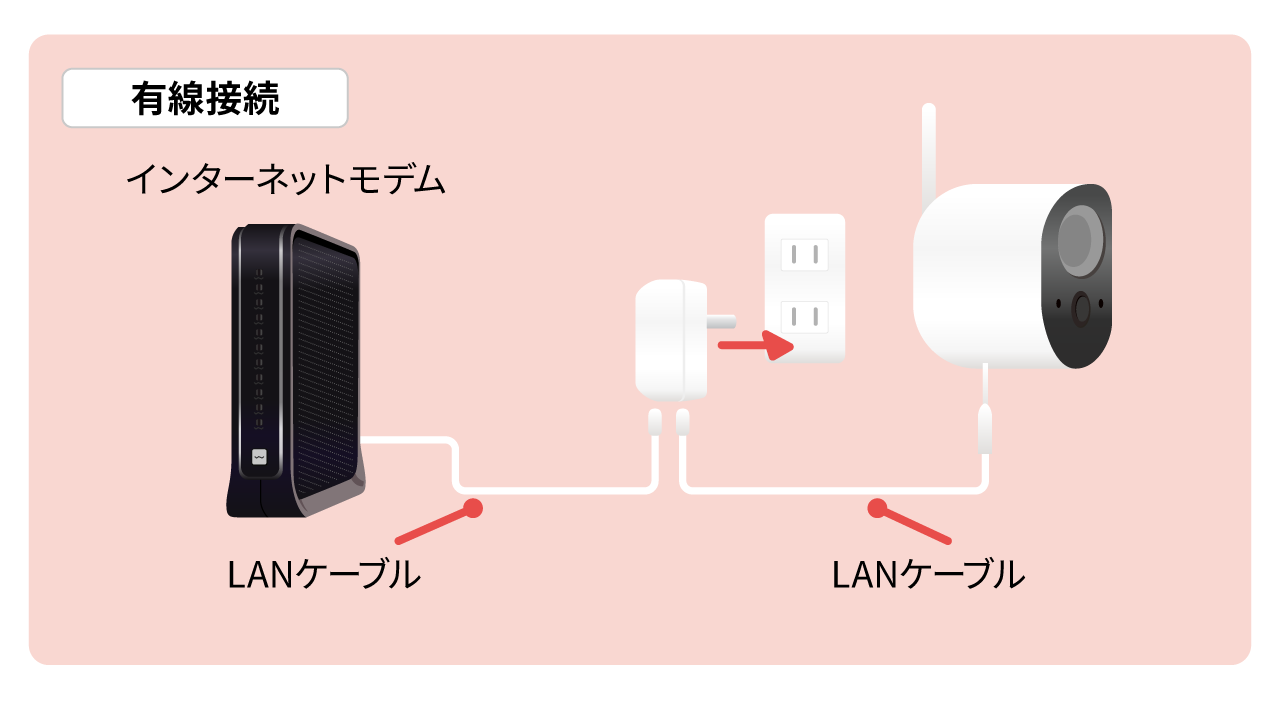
Install the camera on an outdoor house wall. Route LAN cables from the outdoor camera installation location to the indoor electrical outlets for power distribution from air conditioner ducts, etc.
Image is for reference only.
Installation work may not be possible depending on the condition of the building.
Watch over your pet while you're out
Support for pet answering machines
You can check the state of your pet at home through the camera from outside. Home appliances can be controlled by operating the air conditioner from outside.

To use this function
J:COM HOME pack

Google Home
mini

Infrared
Remote controller

network
camera
at home or outside,
control home appliances
Control home appliances with your voice or on the go
You can easily control home appliances such as turning lights and air conditioners on and off using voice or an app.
- There are conditions for home appliances that can be operated.
- Pre-setting of Google Home is required.

To use this function
J:COM HOME pack

Google Home
mini

Infrared
Remote controller
Voice control home appliances at home
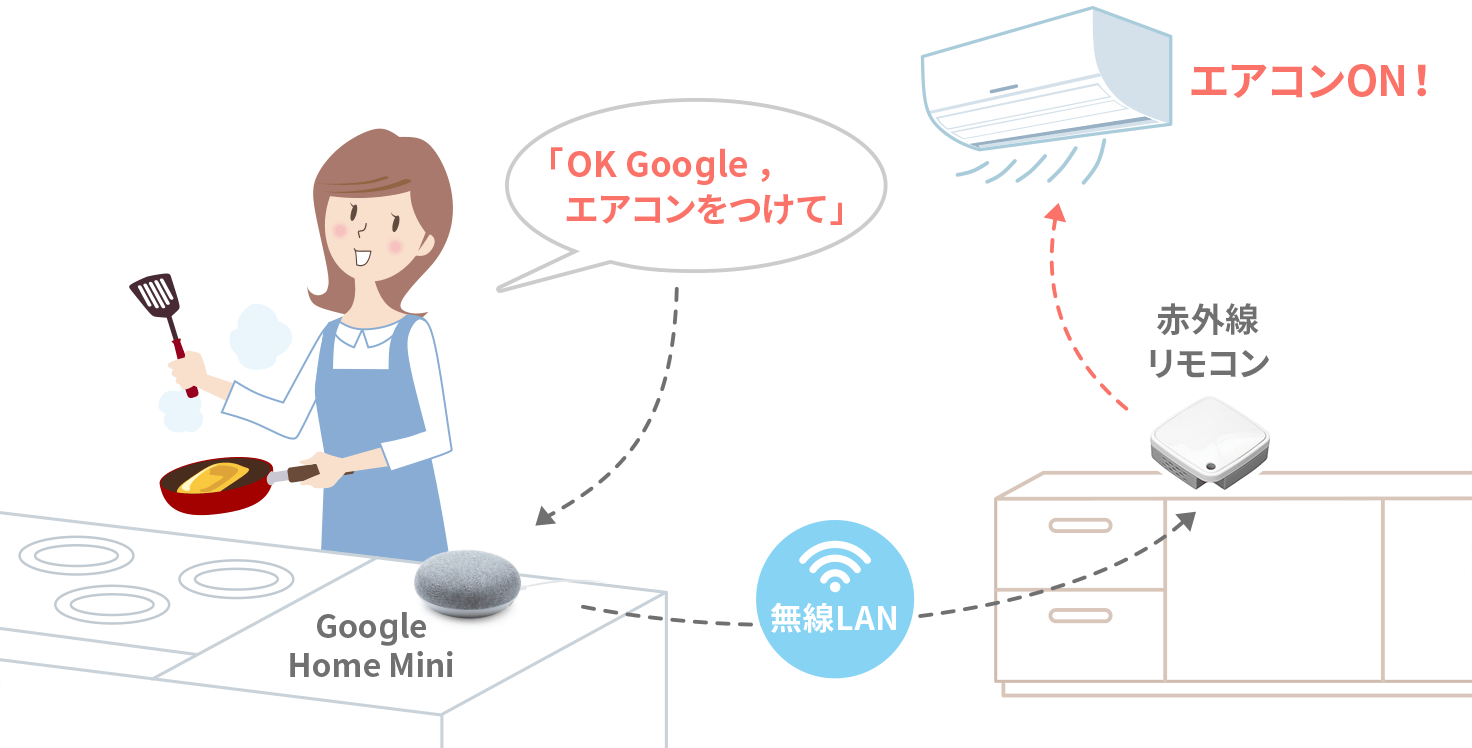
By linking with a smart speaker (Google Home Mini), voice operation will be possible.
- There are conditions for home appliances that can be operated.
- Pre-setting of Google Home is required.
- The voice control function of J:COM 's set-top boxes will be discontinued as of June 13, 2023.
with your smartphone from the go
Control lights and air conditioning
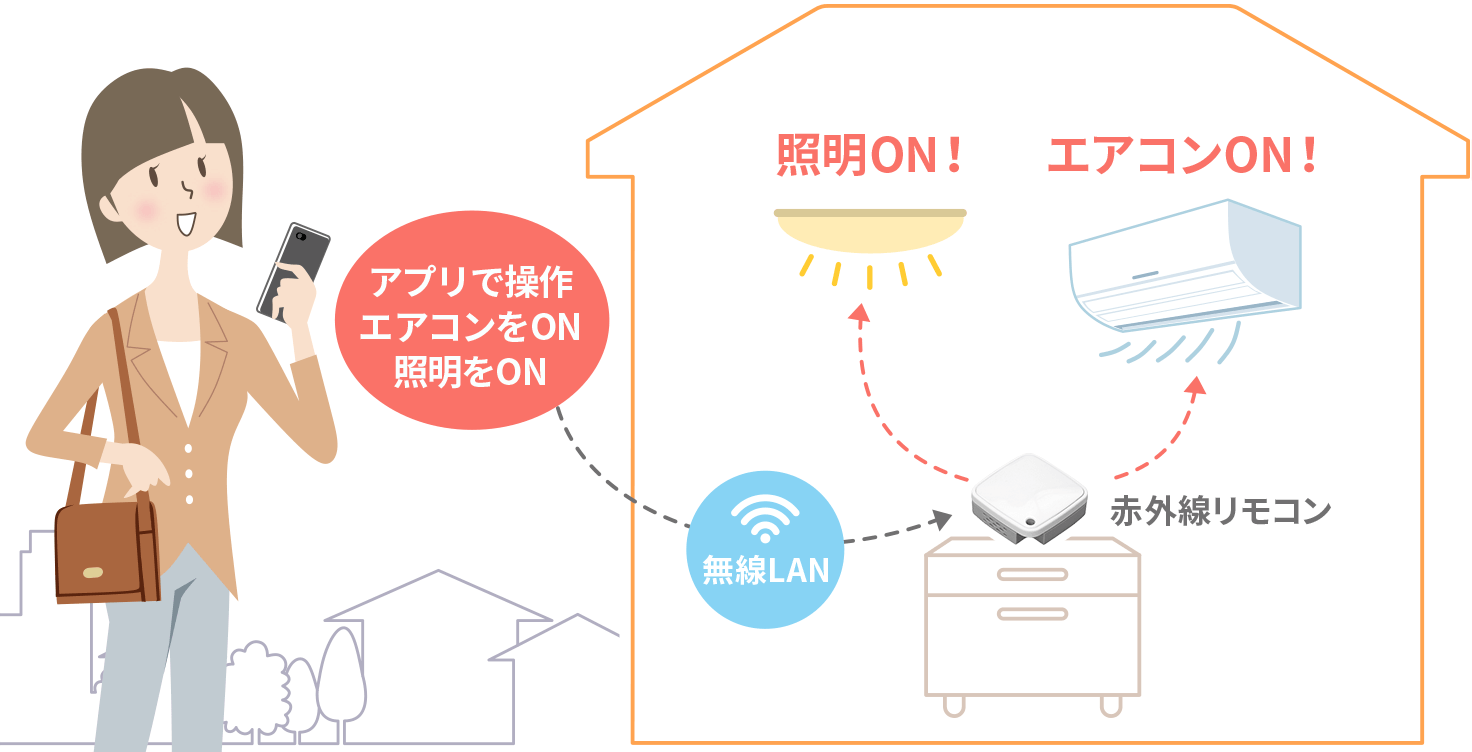
You will be able to operate registered home appliances (TVs, air conditioners, lighting, etc.) with your smartphone from outside.
with a dedicated app
Bulk management
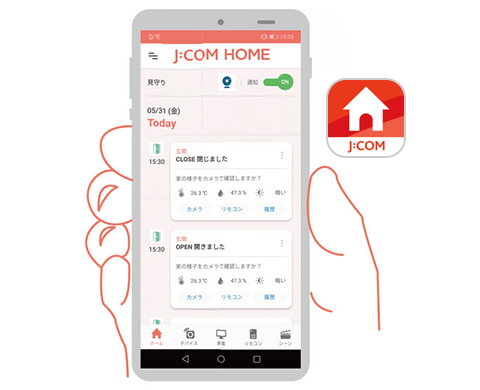
With J:COM HOME app, you can operate security cameras and manage your devices and home appliances all at once.
app screen image
Those who are considering
Application
User
Service of
Additional changes
Contact us by phone
(Free call)
0120-999-000
9:00-18:00 [Open all year round]
On the next screen![]() Please press
Please press
- The app can only be downloaded within Japan.
- To view the camera, you will need a smartphone and the installation of the J:COM HOME app (free). Cannot be viewed on PC or tablet devices. The videos that can be viewed are live videos and past videos recorded on the SD card. However, if you set SD card recording and there is not enough space, the oldest recordings will be erased and new ones will overwrite them.
About J:COM HOME
- To use this service, you will need to install the designated app, including J:COM HOME app, and create a compatible device (such as a smartphone with Android 7.0 or higher or iOS 15.0 or higher), as well as J:COM personal ID. An Internet connection and wireless LAN connection are required.
- Up to one contract per household.
- The monthly basic fee will be charged from the month following the month that includes the service start date (the day after the device is received (or 7 days after the scheduled arrival date if the device has not been received yet)).
- The "Omakase Support" service is available from the day after application (or the day of installation if installation is required). It applies to J:COM services to which the customer has a contract. However, support may not be available depending on the device or terminal. For the fourth or subsequent on-site support visit within the same month, a travel fee of 4,000 yen (4,400 yen (tax included)) will be charged. Visits are only available within J:COM areas.
- Some connected devices and peripherals may not be compatible, and there may be limitations on the number of devices that can be connected at the same time. For details, please visit J:COM website at www.jcom.co.jp.
- The services provided by J:COM HOME cannot be used during a power outage.
- This service is only available within J:COM service area.
About the sales terminal (J:COM HOME)
- specification:
< Google Home Mini > [Size (approx.)] Diameter 98 x H42mm, [Weight (approx.)] 173g, [Communication method] Wireless LAN (IEEE802.11b/g/n/ac (2.4GHz / 5GHz)), Bluetooth® 4.1 input compatible.
<Infrared remote control (02)> [Size (approx.)] W45 x H15 x D45mm, [Weight (approx.)] 16g, [Communication method] Wireless LAN (IEEE802.11b/g/n (2.4GHz)).
<Network camera (01) (swivel type)> [Size (approx.)] W78 x H105 x D78mm, [Weight (approx.)] 187g (excluding AC adapter), [Communication method] Wireless LAN (IEEE802.11b/g/n (2.4GHz)).
<Network camera (03) (wide-angle type)> [Size (approx.)] W74 x H121 x D74mm, [Weight (approx.)] 140g (excluding AC adapter), [Communication method] Wireless LAN (IEEE802.11b/g/n (2.4GHz)).
<Smart Plug (03)> [Size (approx.)] W75 x H38 x D47 mm, [Weight (approx.)] 60 g, [Communication method] Wireless LAN (IEEE802.11b/g/n (2.4 GHz)). - Terminal fee (one-time payment):
<Google Home Mini> 6,000 yen (6,600 yen including tax), <Infrared Remote Control (02)> 6,500 yen (7,150 yen including tax), <Network Camera (01) (swivel type)> 9,800 yen (10,780 yen including tax), <Network Camera (03) (wide-angle type)> 7,980 yen (8,778 yen including tax), <Smart Plug (03)> 2,900 yen (3,190 yen including tax). - Processing fees:
A contract administration fee of 3,000 yen (3,300 yen including tax) [2,800 yen (3,080 yen including tax) in the Kyushu and Yamaguchi areas] is required. If you sign up for other J:COM services or add additional services, you will be required to pay basic installation fees.
Display based on the Specified Commercial Transactions Law regarding sales terminals (J:COM HOME (hereinafter referred to as this service))
- About cooling-off:
- You may cancel the contract for the sale of the device by notifying us in writing or by electromagnetic record within 8 days from the start date of this service (if you apply at the same time as applying for a new J:COM service designated by us, the date of receipt of the "Contract Contents Information (Document after Contract Conclusion)" that we will provide separately, or if you purchase only a device after subscribing to this service, the date of receipt of the full document "Disclosure Pursuant to the Specified Commercial Transactions Act" that we will provide to you at the time of the contract).
- When canceling the contract as described above, you will need to return the device that was delivered to you. If you are unable to return the device, you will need to pay for the device.
- We will cover the shipping costs required to return the device.
- Merchant Responsibilities:
Responsibility for latent defects in this product is only covered by the warranty provided by the product's manufacturer. The manufacturer's warranty period is 12 months, calculated from 9 days after the warranty is issued. For inquiries regarding repairs or replacements, please contact J:COM. Google Home Mini is covered by Google's warranty, and the details are listed in the "Google Home Mini Warranty - Japan" on the individual Google Home Mini packaging. - If you request it, we will send you a separate document or electronic data containing the full text of the notice based on the Specified Commercial Transactions Act.
[J:COM HOME Security Camera Pack (hereinafter referred to as this service)]
- Internet connection required.
- Services for single-family homes. It may not be available depending on the condition of the building. The number of units contracted is up to 9 units per contract. Basic construction cost: 10,780 yen (tax included)/unit. Additional costs may occur depending on the building structure and work content. Additionally, the customer is responsible for the electricity charges incurred to operate this service.
- After completing the contract procedure, it may take several months before you can start using the service.
- Regardless of whether the operation of this service is normal or abnormal, J:COM is not responsible for any damage caused in the event of a crime or accident.
[Installed equipment]
- Viewer app:
Using our app "J:COM HOME app", you can view live broadcasts and past recordings saved on an SD card via the network. *To use this service, you need to install J:COM HOME app, have a compatible device (Android 7.0 or higher or iOS 15.0 or higher smartphone), and create a J:COM personal ID. Customers are responsible for the communication environment (internet connection environment), communication costs, and the purchase of a router if there are not enough LAN ports. - Camera settings, etc.:
[Resolution (both live/recording)] 2 million pixels (maximum 1920 x 1080 full HD image quality) [Frame rate] Maximum 30 frames/sec [Recording method] Recording starts triggered by motion detection by sensor (number of pixels is longer than trigger time) (Save recording including seconds of past time) or start recording by operating the app. *Recorded video may be lost due to replacement or formatting of recording media due to failures, etc. *Conditions such as adopted camera models, specifications, and available OS are subject to change without notice.
[Indication based on the Specified Commercial Transaction Law regarding use]
- About cooling off:
1. You can cancel the contract for this service by notifying us in writing or electronically by the day 8 days have passed from the date of installation work. 2.If the device has already been delivered to the customer, we will bear the cost of terminating this service. - For customers who request it, we will separately send a document or electronic data containing the full text of the display based on the Act on Specified Commercial Transactions.
please note
- Construction costs/fees/initial costs, etc. are required for use/cancellation of each service and service changes.
- Images, screens, and illustrations are images. Colors and screens may differ from the actual product.
- It may not be available depending on your address or building.
- Company names, product names, and service names are registered trademarks or trademarks of each company. Includes some pending applications.
- Google and Google Home Mini are trademarks of Google LLC.
[About the amount including tax]
- The listed amounts include tax unless otherwise specified.
- Consumption tax differences may occur due to changes in the consumption tax rounding method under the invoice system.
- J:COM Top
- Service guide
- J:COM HOME
- Use scene













