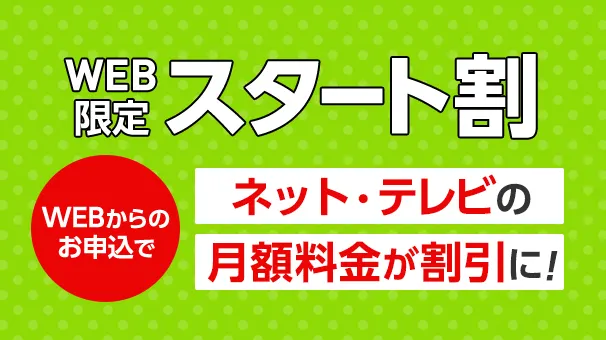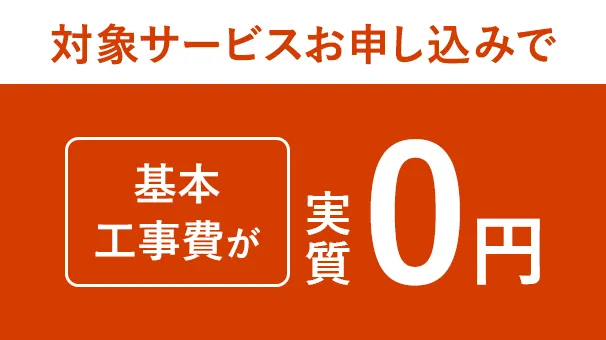Application flow (J:COM TV)
Use from application
Introducing the flow to start
from application
Before use
- Apartments
- Houses
Choose your course
Recommended TV pricing examples
|
Carefully selected specialty channels and
TELASA, Paramount+but Those who want to enjoy the new video streaming J:COM TV Shin Standard 3 months:
500
yen per month *1
(tax included) Plus 20,000 yen cashback |
|
J:COM 's video distribution service
Specialty Channels and Netflix of For those who want to have fun J:COM Netflix Set
recommendation
Save 330 yen (tax included) every month! 3 months:
1,060
yen per month *1
(tax included) Plus 20,000 yen cashback |
|
Seishun 22 Wari /26%
Only for those under 26 years old! J:COM Shin Standard
48channels or more
Under 26 years old
1 year / 2,640 yen per month *2 (tax included) Plus 10,000 yen cashback |
- WEB Gentei Start Wari applies. Requires a two-year contract with automatic renewal. Early termination fees apply.
- Limited to apartment complexes. Automatic renewal from 3,740 yen after the 13th month. A two-year long-term contract is required.
Click here for more detailed prices
Sign Up

You can complete your application online. You can also check the courses and prices here.
When applying for TV and internet at the same time, or when applying for internet only.
You can also select the construction date and equipment delivery date online.
- Depending on the property you live in and the service you have applied for, our staff may contact you by phone.
- Please note that even within the area, services may not be provided depending on the building or location.
- If you wish to apply as a set with a smartphone, please apply for the smartphone from the dedicated form.
Start using

Customers can complete the installation and settings themselves.
If you prefer, you can also choose to have the installation done by a worker.
You can choose
For some properties and services, only "installation by workers" is possible.
Customer installation
You can do everything from installation to initial settings by yourself.
Use the "MY J:COM app" to install and configure the device.


Worker installation
J:COM 's construction personnel will visit the customer's home and install the equipment, initialize it, and explain how to use it.
Close- For some properties and services, only "installation by workers" is possible.
- In the case of J:COM NET Hikari (N), initial settings during a visit are not possible.
Choose your course
Recommended TV pricing examples
|
Carefully selected specialty channels and
TELASA, Paramount+but Those who want to enjoy the new video streaming J:COM TV Shin Standard 3 months:
500
yenper
month (tax included) Plus 20,000 yen cashback |
|
J:COM 's video distribution service
Specialty Channels and Netflix of For those who want to have fun J:COM Netflix Set
recommendation
Save 330 yen (tax included) every month! 3 months
:
1,060yen
per month (tax included) Plus 20,000 yen cashback |
WEB Gentei Start Wari applies. Requires a two-year contract with automatic renewal. Early termination fees apply.
Click here for more detailed prices
Sign Up

If you would like to apply for a set with a smartphone, please apply for the smartphone using the dedicated form.
Content confirmation, adjustment of construction date

J:COM staff will contact you by phone.
We will inform you of the detailed amount and confirm the details of your application.
After that, we will explain the construction, adjust the schedule, and decide on a visit date for the person in charge of the construction.
Please note that even within the area, services may not be provided depending on the building or location.
Field survey (free)

Based on the address you provided, we will check whether the cable can be connected.
Installation work and start of use

J:COM 's construction personnel will visit the customer's home and perform the installation work for the service.
Rest assured that all equipment installation and initial settings will be done by the construction personnel.
We will also explain how to use it.
Once construction is complete, you can begin using the services you have contracted for immediately.
Construction and equipment installation
See details
- Installation time will vary depending on the building situation, contracted services, and construction details.
Details will be provided at the time of signing the contract. - Construction work requires the presence of the customer.
- In the case of J:COM NET Hikari (N), initial settings during a visit are not possible.
Initial setting is J:COM
Leave it to me! (free)

- Installing a set-top box
- various settings
- Network connection channel adjustment, screen operation check
- remote control settings
- Channel adjustment, screen operation check
- Obtaining and setting up a Google account *1
- Internet video operation check/setting *2
- Connection and setting of recording equipment *3
- Operation explanation
after joining
Full support
We will respond to service-related matters and problems at a wide range of contact points.

Customer support
Our staff will consult with you over the phone.
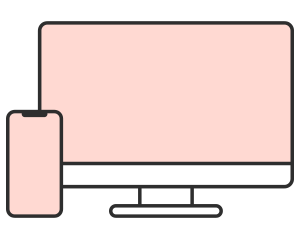
Support page/app/chat/LINE
You can search for frequently asked questions and make inquiries.

"Enkaku Support"
500 yen (550 yen including tax)/month
Solving problems with cable TV and the Internet,
We will support you to use the service comfortably.
Click here for details
Find the perfect plan for you
Find the perfect plan for you
Recommended as a set/
Popular services
If you are considering signing up or adding services
Sign Up information
Find the perfect
plan for you
Some properties offer free or discounted options!
If you are considering signing up or adding services
Sign Up information
New customers
电话咨询
050-1722-1733
9:00-18:00【全年无休】/有翻译
日本語での通話は
こちら
신청·문의
050-1722-1733
9:00-18:00【연중무휴】/통역 있음
日本語での通話は
こちら
Ứng dụng / Yêu cầu
050-1722-1733
9:00-18:00【mở cửa quanh năm】/có phiên dịch
日本語での通話は
こちら
Solicitação/Consultas
050-1722-1733
9:00-18:00【aberto todo o ano】/com intérprete
日本語での通話は
こちら
Find the perfect
plan for you
Some properties offer free or discounted options!
FAQ
- What programs can I watch?
-
J:COM TV offers three courses to choose from. The "J:COM TV Shin Standard" course allows you to enjoy the carefully selected specialized channels and TELASA and J:COM video distribution with the addition of Paramount+. Shin Standard The "J:COM TV Shin Standard Plus" course offers 21 additional channels to the " " course, while the "J:COM TV Select" course allows customers to select one of eight packs of genres they wish to watch.

Top screen image
- I only want to watch terrestrial digital broadcasts. What plans are available?
-
There is no plan that offers only terrestrial digital broadcasting. All plans on J:COM TV allow you to watch terrestrial digital, BS broadcasting, and specialty channels (CS broadcasting). The number of specialty channels you can watch varies depending on the plan you subscribe to.
- How do I watch TV shows?
-
For more information on how to watch TV with J:COM devices, please see the link below.
If you are using the Digital Terrestrial/BS Digital Service (N) and your TV is not working, please click here
- Can I watch on multiple TVs?
-
If you sign up for J:COM TV for the first time, or User a service other than J:COM TV and sign up for J:COM TV as an additional service, we will provide up to three set-top boxes (Smart J:COM Box) dedicated to terrestrial digital and BS digital broadcasting to all the televisions in your home free of charge.
- CS broadcasts cannot be viewed using the free additional TV tuner device.
- If you would like to watch CS broadcasts on multiple TVs, please contact us via chat or phone.
- Can I record programs?
-
Programs can be recorded through the TV tuner equipment installed by J:COM. By connecting an external HDD or external recorder device, you can record up to 2 programs.
- Do I need a TV antenna?
-
There’s no need to install a TV antenna to use the J:COM TV service.
Broadcasts are received in bulk at J:COM and delivered directly to each home via cable line. By bringing a cable line into your home, you can watch terrestrial and satellite broadcasting (BS/CS) programs without installing an antenna.
At J:COM, you can also enjoy 4K broadcasting (BS/CS) with just one cable.To watch 4K broadcasts, you will need to use a designated tuner and a 4K-compatible TV that supports HDMI2.0/HDCP2.2 standards.
- How can I subscribe to optional channels? (Subscription, Changes, Cancellation)
-
You can apply for or cancel optional J:COM TV channels from your My Page.
For further details, please see the link below.About applying for and canceling optional channels
Optional channels are not available for terrestrial digital and BS digital services (N).
- Are there any video viewing services other than TV broadcasts?
-
At J:COM, in addition to TV broadcasting, you can enjoy four video streaming services on your big TV screen.
- J:COM STREAM (unlimited viewing) is a video service that allows unlimited viewing in a wide range of genres such as movies, dramas, anime, and variety shows for a fixed price.
- Netflix, the world's largest online streaming service *
- "Disney Plus" allows you to enjoy unlimited viewing of masterpieces, popular films, and originals from Disney, Pixar, Marvel, Star Wars, National Geographic, and stars. *
- “DAZN” is a service that allows you to watch various domestic and international sports videos as live broadcasts or missed broadcasts. *
- This is a separately paid service (registration required).
- Can you configure the initial settings for me?
-
During installation, we will not only check the connection with your TV, remote control settings and recording settings, and check the operation of internet videos, but also provide information on how to use it.
- I want to know about the support content after joining.
-
We offer a wide range of contact methods, from inquiries by phone or chat to guidance on our homepage with support information. In addition, by subscribing to Enkaku Support (550 yen per month (tax included)), you can receive remotely operated support from an operator.
- Do Seishun 22 Wari and Seishun 26 Wari discounts apply if the user is of the target age?
-
The age of the contract holder, not the user, must be the eligible age. For example, if you are already using J:COM and would like to apply for Seishun 22 Wari discount, your contract holder must be 22 years old or younger.
- If you already have a Google account, please prepare in advance.
- We will check the operation of J:COM STREAM, Google Play, TVer, AbemaTV, and YouTube. Set up Netflix and DAZN accounts.
- This is the setting for the recording equipment provided by J:COM.
[TELASA]
- This applies to works included in the TELASA unlimited viewing plan, excluding live broadcasts and some titles.
- Some delivery dates may vary.
- Bonus movie theater coupons and Ponta point redemption are not applicable.
- TELASA is a trademark or registered trademark of TELASA Co., Ltd.
[About the amount including tax]
- The listed amounts include tax unless otherwise specified.
- Consumption tax differences may occur due to changes in the consumption tax rounding method under the invoice system.
- J:COM Top
- Our Service
- J:COM TV
- Application flow (J:COM TV)