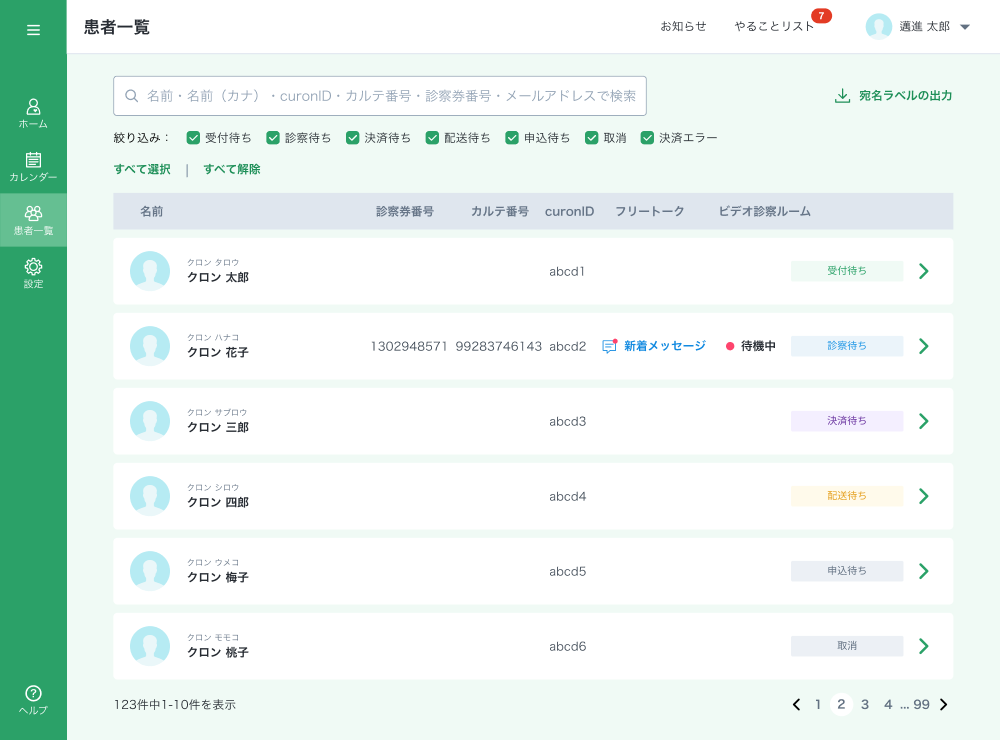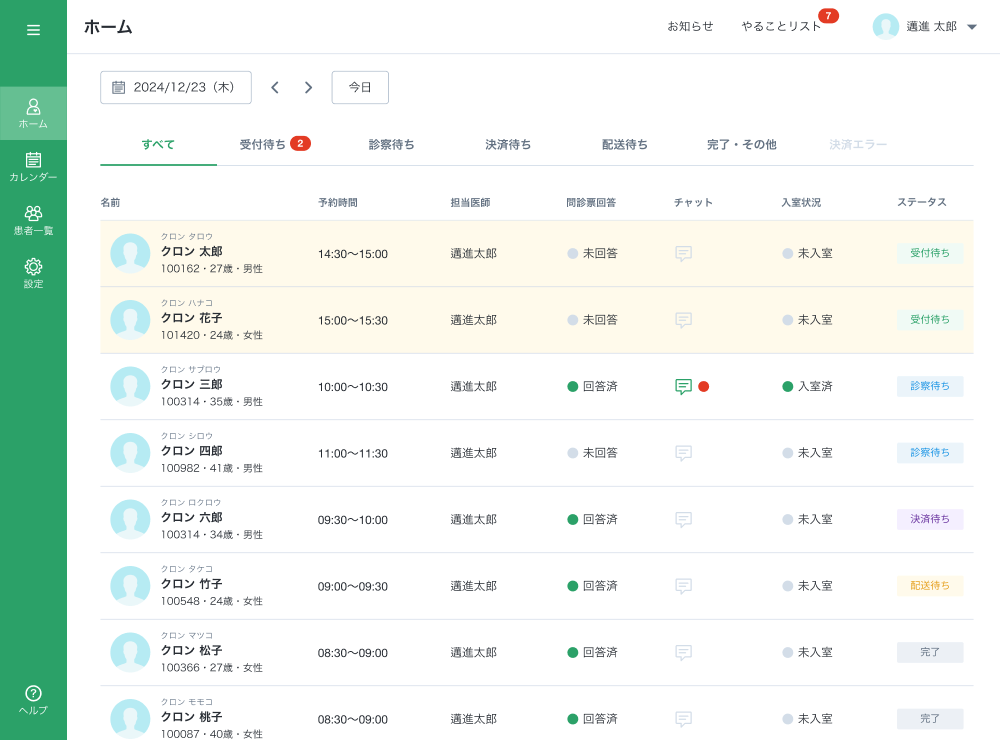For medical institutions

J:COMオンライン診療
とは
"J:COM Telemedicine" is system-linked with "curon," a major domestic Telemedicine service provided by MICIN Co., Ltd.
Medical institutions can use curon to video call with patients.
Patients can receive Telemedicine from their smartphones or TVs, and the simple operation screen allows even those unfamiliar with IT to operate the service intuitively.
For J:COM Telemedicine,
You can start with confidence
- Only payment fees will be charged separately.
- This service is for clinics only.
Advantages of Telemedicine
Pricing
It can be used at a low cost to both medical institutions and patients.
Burden by medical institutions
| Cost breakdown | Amount of money |
|---|---|
| Initial cost | 0 Yen ※ |
| Basic monthly fee |
You will be required to pay 4% of the medical fees billed to patients as administrative fees.
Patient's burden
| Cost breakdown | Amount of money |
|---|---|
| App usage fee | 330 yen (tax included)/time |
| medical expenses etc. | Self-pay portion |
|
Shipping charges for prescription drugs, etc.
|
Actual cost |
curon basic functions
We will introduce curon's management screen and functions.
Can be set freely

You can set up Telemedicine only at a time that is convenient for you each day. You can use the clinic at the same time as your face-to-face treatment or at a different time, depending on your style.

You can set up a medical questionnaire before your consultation. You can freely set the settings for each disease.
Can do medical examination

You can begin your examination based on your answers to the questions you have answered in advance. In addition, it will be possible to smoothly examine and prescribe prescriptions online while looking at the patient's face.
Test results etc. can be explained smoothly

Through the screen, you can communicate smoothly even in situations where it is necessary to share information such as test results with patients.
One-stop sending

For out-of-hospital prescriptions, prescriptions can be faxed to pharmacies from within the Cron Service. You can also select the pharmacy of your choice and have it sent to that pharmacy.

For in-hospital prescriptions, you can automatically request a delivery company to pick up the delivery. Address labels can also be printed, and everything from delivery of prescriptions and medicines to delivery status can be managed all at once.
When patients use J:COM Telemedicine, available functions may be limited.
Management screen
Flow of Telemedicine
Everything necessary for medical treatment can be done online.
For in-hospital prescriptions, delivery assistance services are available.
reservation
Interview
consultation
settlement
Prescription cooperation
If you are a minor, it is recommended that your guardian be present if necessary.
What you need to prepare

- Devices such as PCs and tablets
- Internet environment
Flow to start using
Sign Up

- Service information
- Apply for curon account
- J:COM利用確認書の記入
preparation

- Basic settings of curon
- Notification, participation in training, etc.
Establishment of in-hospital operations

- Division of roles among staff
- How to guide patients
- Training in "demo mode"
Start using

- Move to “production mode”
- Patient guidance begins
FAQ
- What should I do to implement J:COM Telemedicine?
-
It is necessary to issue a curon account for MICIN's Telemedicine service and obtain permission to use J:COM Telemedicine service. Please contact us for details.
- Is there any cost for installation?
-
The Telemedicine service curon can be introduced for free with no initial cost or monthly usage fee, so you can start with confidence even if it is your first Telemedicine.
There are no additional costs associated with J:COM cooperation.- Initial cost and monthly usage fee are free. Only payment fees will be charged separately.
- This service is for clinics only. The hospital is currently not accepting account issuance.
- Do you have any information on Curon's overview or J:COM Telemedicine?
-
Please feel free to contact us for more detailed information and materials. We provide explanations both face-to-face and online.
- Please tell me the characteristics of J:COM Telemedicine.
-
Patients can receive Telemedicine on their smartphones or TVs.
J:COM will provide full support for patients' use. - Is there any support after installation?
-
Yes, there is. Medical institution representatives in each area will provide support at any time.
Support is available both in-person and online. - How many days does it take from application to starting Telemedicine?
-
Although it depends on the situation of the medical institution, treatment can be started in about two weeks.
- Please tell me what I need to prepare when installing.
-
Please prepare an environment with internet connection and a device for Telemedicine.
If using a PC
If you are using Windows or Mac, you can use Google Chrome. If your PC does not come with a microphone and camera, you will need to prepare an external microphone and camera set.If you are using an iPad
For iPad, you can use Safari. - Is there anything that patients have to do or pay for when using the service?
-
When using with a smartphone
You will need to issue J:COM Personal ID, download the MY J:COM app, and apply for Telemedicine.When using on TV
You will need to issue J:COM Personal ID, apply for Telemedicine, install equipment to connect with a TV, and purchase a web camera.If you subscribe to J:COM LINK, there is no need to install any additional equipment.
- What costs will the patient be responsible for?
-
In addition to the "examination fee", you will be charged an "app usage fee" of 330 yen (tax included) for each medical treatment.
Additionally, if you receive an item from a medical institution, you may be required to pay for shipping, but the amount will vary depending on the size of the item and the shipping method.If you use it on a TV, you will need to pay usage fees for various devices and purchase a web camera.
Usage fees for various devices vary depending on the service you subscribe to.
[About the amount including tax]
- The listed amounts include tax unless otherwise specified.
- Consumption tax differences may occur due to changes in the consumption tax rounding method under the invoice system.
- J:COM Top
- Our Service
- J:COM Telemedicine
- For medical institutions