Medical treatment on TV

New customers
Contact us by phone
(Free call)
0120-934-970
9:00-18:00 [Open all year round]
overview
J:COM Telemedicine, if you purchase and install a web camera, you can receive medical treatment on your home TV.
You can receive Telemedicine from your home TV. *
There is no need for travel or waiting time.
We also provide support over the phone and in-person visits for equipment settings and operating instructions.
- Available if the doctor determines that Telemedicine is possible.
- Diagnosis and prescription may be difficult. For more information, please contact your medical institution.
Pricing
We will explain the charges for using it on TV.
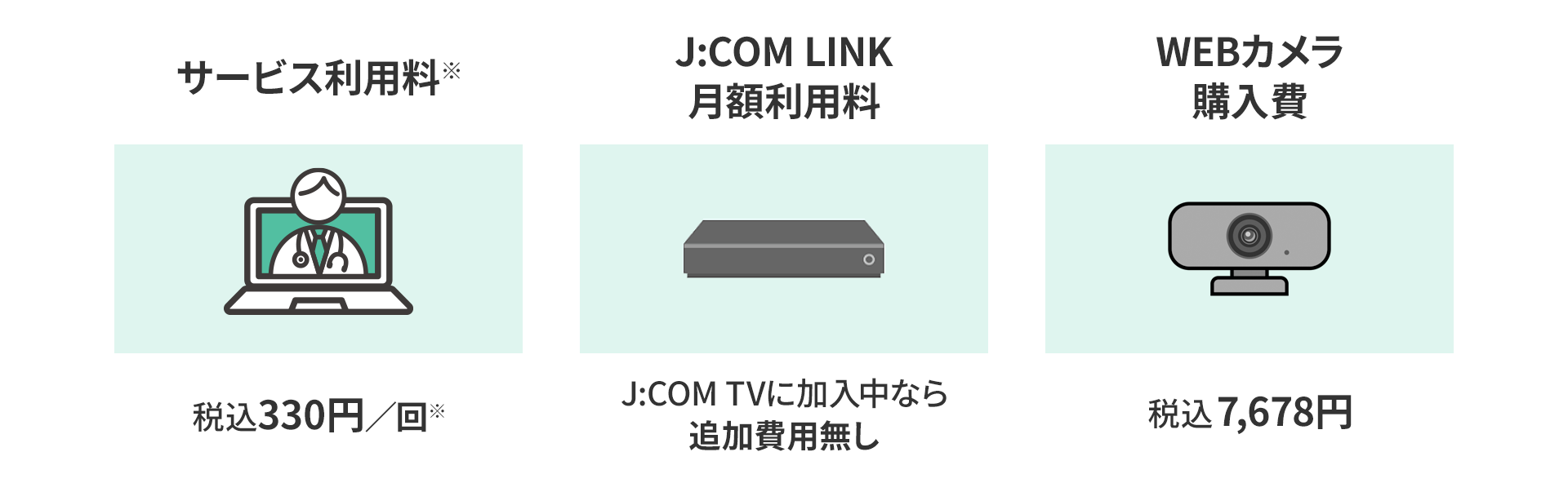
Separate medical fees/dispensing fees/prescription shipping fees, etc. are required.

New customers
Contact us by phone
(Free call)
0120-934-970
9:00-18:00 [Open all year round]
Medical treatment flow
Don't worry even if it's your first time!
This video clearly explains the flow of Telemedicine on TV.
Application flow
If using on TV, before applying for the service,
Please check if your area is covered by our service area.
Check coverage areas
Sign Up
Receiving a web camera
Installation/setting
Medical treatment with smartphone
Those who wish
You can even take a medical examination using your smartphone!
First, download the MY J:COM app!
New customers
Contact us by phone
(Free call)
0120-934-970
9:00-18:00 [Open all year round]
FAQ
- What are the benefits of Telemedicine?
-
You can receive a medical examination from your home via your smartphone or TV screen without having to go to a medical institution.
There is no waiting time in the hospital, so it is recommended for people who are worried about secondary infection or for busy people. - Can anyone use it?
-
Anyone can use the "J:COM Telemedicine" service by registering for it.
However, Telemedicine can only be provided if the doctor determines that Telemedicine are possible.
- How do I register for Telemedicine?
-
<When registering from the MY J:COM app>
Select "Telemedicine" from the app top screen and register from "Telemedicine registration".<If registering via PC (WEB)>
Please register using this web form.<Registering by phone>
0120-934-970
9:00-18:00 [Open all year round]- If you wish to receive a medical examination on TV and do not have J:COM LINK contract, please register by phone.
- With one registration, you can use it on both your smartphone and TV.
[About the amount including tax]
- The listed amounts include tax unless otherwise specified.
- Consumption tax differences may occur due to changes in the consumption tax rounding method under the invoice system.
- J:COM Top
- Our Service
- J:COM Telemedicine
- Medical treatment on TV




