Call charges/SMS communication charges

Call charge
| Domestic call charges | 20 yen (22 yen including tax) / 30 seconds |
|---|---|
| International call charges/overseas roaming call charges | Complies with au international calling and international roaming charges |
Click here for international roaming service (GLOBAL PASSPORT) for use overseas (KDDI site)
- A separate universal service fee is required.
SMS communication charges
For sending long text SMS, the charge will be according to the number of characters as follows. Receiving is free.
Domestic transmission
| Number of characters sent | transmission fee |
|---|---|
| 70 double-byte characters or less | 3 yen (3 yen including tax)/ message |
| 134 double-byte characters or less | 6 yen (6 yen including tax)/ message |
| 135 full-width characters or more | 9 yen (9 yen including tax)/ message +3 yen for every 67 double-byte characters (3 yen including tax) |
(Example) 336 to 402 full-width characters: 18 yen (19 yen including tax)/message
International transmission
| Number of characters sent | transmission fee |
|---|---|
| 70 double-byte characters or less | 100 yen/message |
| 134 double-byte characters or less | 200 yen/message |
| 135 full-width characters or more | 300 yen/message +100 yen for every 67 double-byte characters |
(Example) 336 to 402 double-byte characters: 600 yen/message
About using overseas
J:COM MOBILE can be used overseas with the "International Roaming Service (au World Service)" for calls and SMS only. Mobile data communication is not available overseas, so if you want to use email or the Internet overseas, please use an overseas Wi-Fi router or local Wi-Fi connection service.
Click here for details on how to use overseas
PR Wi-Ho!, where you can rent a Wi-Fi router for overseas use! Click here for details
FAQ
- Procedures such as contracting and changing models are cumbersome.
-
You can easily apply online. Visiting support is also available upon request.
You can apply for J:COM MOBILE online. You can complete the process from the comfort of your own home, so there is no need to go to a store and wait for a long time.
Once you receive your smartphone, you can receive free support if you wish. We will provide detailed instructions on how to use your smartphone, as well as the initial settings.
- Those applying for "J:COM MOBILE D Plan SIM Card" are not eligible.
- Can you issue a receipt?
-
Please refer to the link below for details on the initial costs incurred at the time of contract.
- I want to know about support after joining
-
We offer a wide range of contact methods, from inquiries by phone or chat to guidance on our homepage with support information. In addition, by subscribing to Enkaku Support (550 yen per month (tax included)), you can receive remotely operated support from an operator.
- Where can I check what plan I have?
-
You can check the plan you are subscribed to with J:COM MOBILE on My Page.
- Where can I see my call details?
-
You can check your J:COM MOBILE call details on My Page.
- I want to transfer data such as my phone book to a new smartphone, what should I do?
-
Solve difficult settings at home. Leave the initial settings of your smartphone to Enkaku Support!
J:COM MOBILE provides free support that provides detailed instructions on initial settings, migration of phonebook data, instructions on how to use the service, etc. for those who wish to do so.
- Can I continue to use the email address I'm currently using on my J:COM MOBILE smartphone?
-
If you are using a free email service such as Gmail, you can continue to use it by logging in or setting up a new device.
Please note that if you are using an email address (domain) issued by some telecommunications companies, you will not be able to use it.
- There are some services that allow you to continue using carrier mail even after canceling your carrier. Please refer here for details.
J:COM MOBILE does not issue email addresses, so we recommend that you switch to a free email such as G-mail in advance.
- Can I carry over unused data usage?
-
Unused data traffic will be automatically carried over to the next month.
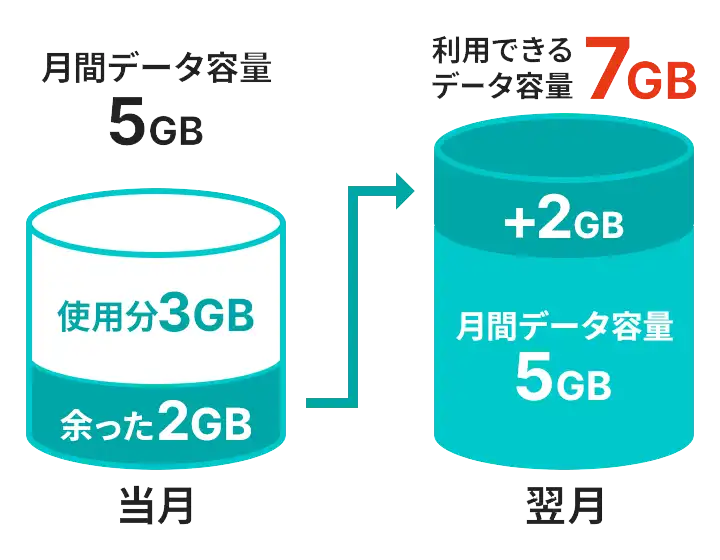
*The remaining amount is valid until the end of the following month.
If the upper limit is exceeded, the speed will be limited to 1Mbps or 200kbps depending on the plan you subscribe to. In addition to the data usage of your contract plan, you can also carry over any additional data usage you purchase to the next month.
Please check here for more information, including expiration dates.
- Can I continue to use LINE on my new device?
-
By completing the appropriate settings and procedures, you can continue to use the service on your new device.
Regarding account migration (handover) procedures, security is regularly strengthened, so please check the latest information on LINE's official blog before proceeding.
(*Please note that settings may be required before changing the model)
If you are considering signing up or adding services
Sign Up information
New customers
Contact us by phone
(Free call)0120-989-970
9:00-18:00 [Open all year round]
[About the amount including tax]
- Consumption tax differences may occur due to changes in the consumption tax rounding method under the invoice system.
- J:COM Top
- Our Service
- For low-cost smartphones, try J:COM MOBILE
- Rates and services (cheap smartphones and SIM cards)
- Call charges/SMS communication charges



