About MNP

New customers
Contact us by phone
(Free call)0120-989-970
9:00-18:00 [Open all year round]
What is MNP
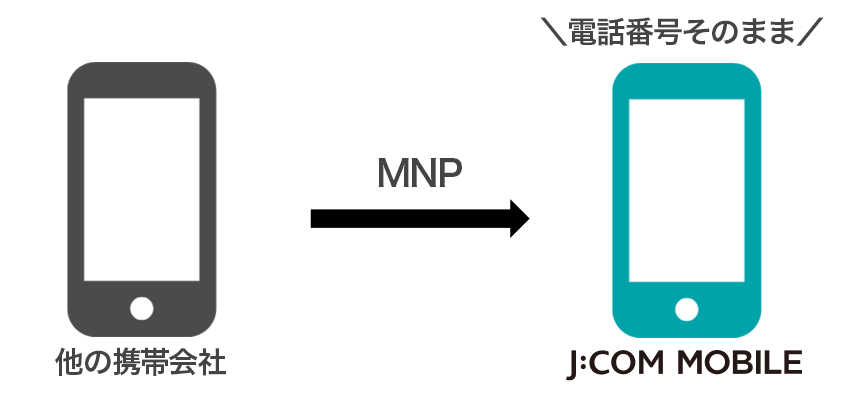
Even if you change mobile carriers, you can keep your current phone number.
What is MNP One-Stop?
MNP One-Stop is a method that eliminates the need to obtain an MNP reservation number, which was previously required when switching from another company while keeping the same phone number. This makes the process simple and smooth.
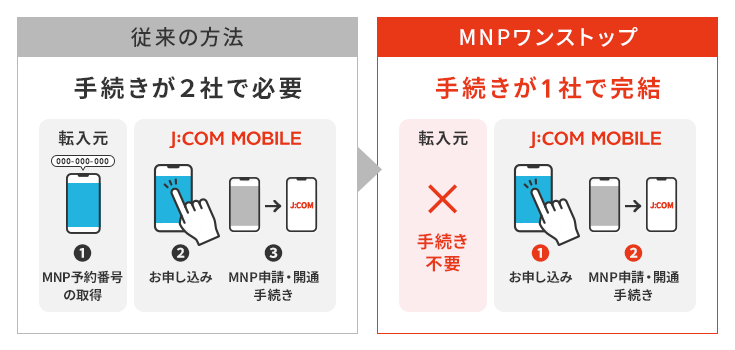
MNP One-Stop Eligible Carriers
- NTT Docomo
- Ahamo
- au
- UQ Mobile
- Povo
- Softbank
- Y!Mobile
- LINEMO
- LINE Mobile
- Japanet Takata Communication Service
- HIS Mobile
- RayL Mobile
- NifMo
- OCN Mobile ONE
- Rakuten Mobile
- Rakuten Mobile (Docomo line/au line)
- Japan Communications SIM, b-mobile
- Mineo
- Center Mobile
- LP Mobile
- IIJmio
- NURO Mobile
- BIGLOBE Mobile
- AEON Mobile
- HIS Mobile
- KABU&Mobile
- RayL Mobile
- Smiles Connect
- NifMo
- Mercari Mobile
- OCN Mobile ONE
- As of June 2025
How to get MNP reservation number
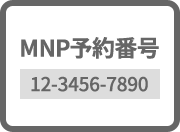
If your contracted mobile carrier is not eligible for One Stop or you are unable to log in, please issue an MNP reservation number.
| from the web |
<How to access> <Reception hours> |
|---|---|
| from the phone |
<From a DoCoMo mobile phone> <Reception hours> |
| from shop |
<Reception hours> |
- If you wish to re-acquire your ticket due to expiration, please check the notes at the bottom of the page.
| from the web |
<How to access> <Reception hours> |
|---|---|
| from the phone |
<common to au mobile phones/general phones> <Reception hours> |
| from shop |
<Reception hours> |
| from the web |
<How to access> <Reception hours> |
|---|---|
| from the phone |
<From SoftBank mobile phone> <Reception hours> |
| from shop |
<Reception hours> |
| from the web |
<How to access> <Reception hours> |
|---|---|
| from the phone |
<携帯電話/一般電話共通> <Reception hours> |
| from the web |
<How to access> <Reception hours> |
|---|
| from the web |
<How to access> <Reception hours> |
|---|---|
| from the phone |
<Common to mobile phones and regular phones> <Reception hours> |
| from the web |
<How to access> <Reception hours> |
|---|
| from the web |
<How to access> <Reception hours> |
|---|---|
| from the phone |
<Common to regular phones> <Reception hours> |
| from shop |
<Reception hours> |
| from the web |
<How to access> <Reception hours> |
|---|
- This is the procedure as of September 2024. Access procedures and contact information may change in the future. Please contact each company for details.
- Even if the online reservation service is available 24 hours a day, if you apply for a reservation number after 8 p.m., it may not be issued until 9 a.m. the next morning. Please contact each company for details.
| Points to note about MNP |
|---|
|
① The MNP reservation number is valid for 15 days from the date of acquisition. Customers who wish to use MNP must apply immediately after obtaining the number. For reservations by telephone, please obtain the MNP reservation number after receiving the application documents and return them as soon as possible. |
| (2) Only the "phone number" is carried over with MNP. Your email address and other information will not be carried over, so you will need to migrate the data yourself. |
| ③ When the MNP transfer procedure (line opening) is completed, the contract with the original mobile phone company will be automatically canceled. |

