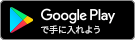Netflix application process (J:COM consolidated billing for Netflix)
from application
Before use
Customers who use J:COM TV, J:COM NET or J:COM MOBILE,
You can start enjoying Netflix as soon as you sign up.
- J:COMサービスを
ご利用中の方 - J:COMサービスを
ご利用でない方
Apply for “J:COM Bulk Billing for Netflix”
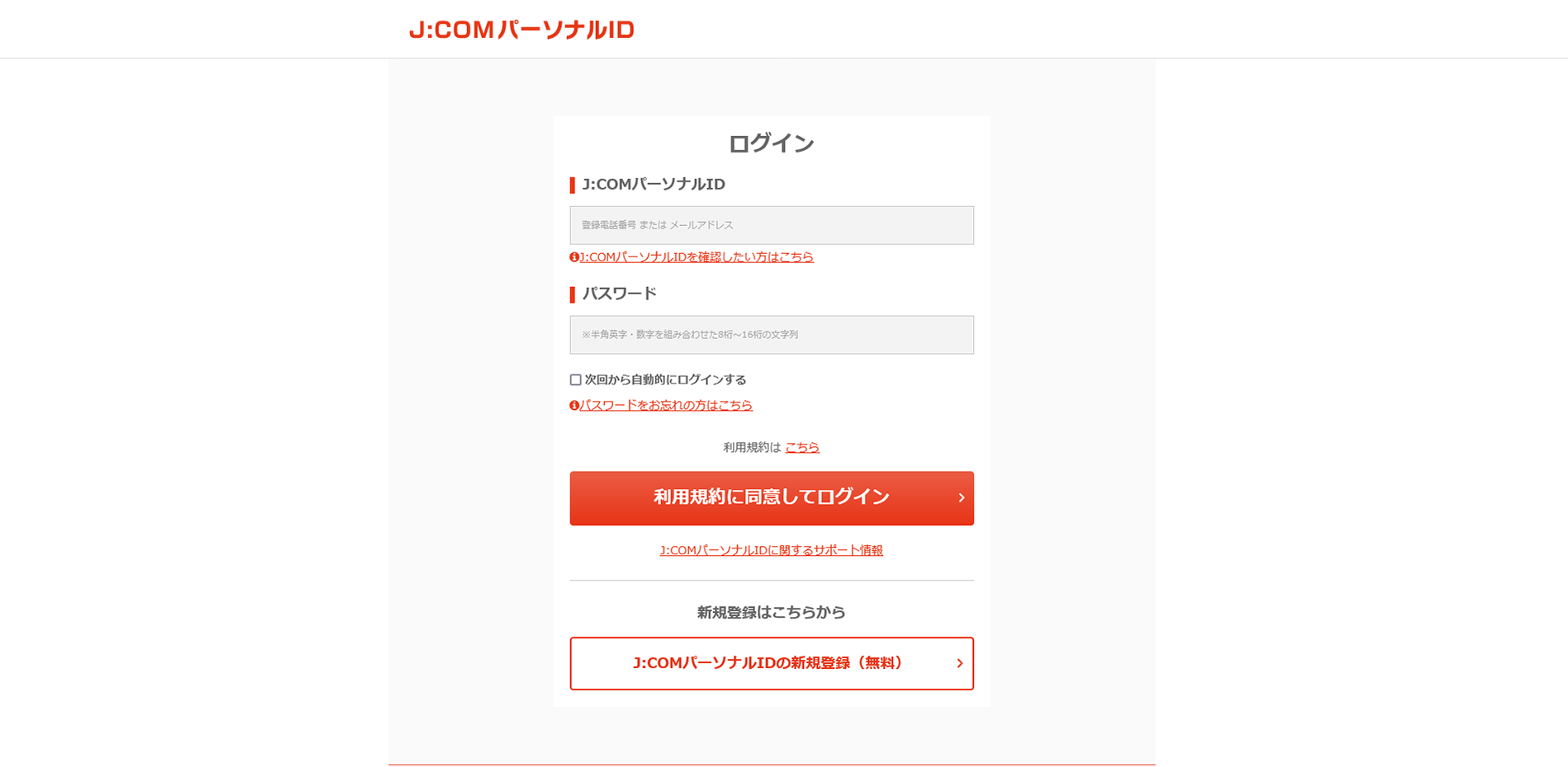
- Click the "Apply" button.
- Log in with your personal ID and password.
About “J:COM Personal ID”
See details - Enter the one-time password sent to your registered email address (personal ID at login) on the authentication screen.
- After agreeing to the terms, click the "Proceed to start registration" button.
See details on how to get started
Netflix
sign up

- Choose a viewing plan.
- Enter the email address / password for your Netflix account and click the "Start Membership" button.
- Netflix membership (account) registration.
Preparing the viewing environment

- Select a device to watch.
- Enter your profile name.
- Choose 3 works of your choice.
Start using
If you switch to the Netflix viewing screen, you are ready to go.
Enjoy your favorite videos to your heart's content!
When viewing on a smartphone or tablet, please install the dedicated app.
To apply, you must use J:COM TV, J:COM NET or J:COM MOBILE.
Apply online or by phone

Please select J:COM TV, J:COM NET or J:COM MOBILE and apply.
Sign UpContent confirmation

After J:COM confirms your application, we will contact you by phone or email.
After confirming the application details, the application will be finalized. We will explain the construction, adjust the schedule, and decide on a visit date for the person in charge of the construction.
Please note that even within the area, services may not be provided depending on the building or location.
Installation/setting

The customer or a technician will install and configure the equipment.
For some properties and services, only "installation by workers" is possible.
In the case of J:COM NET Hikari (N), initial settings during a visit are not possible.
Start using

Once installation is complete, you'll be able to start using Netflix and any other services you subscribe to right away.
- Installation work time varies depending on the condition of the building, contracted services, and details of the work. Details will be provided at the time of contract.
- Construction work requires the presence of the customer.
About billing
Netflix monthly usage fee will be billed together with J:COM service usage fee.
Example) Those who started using Netflix on June 5th
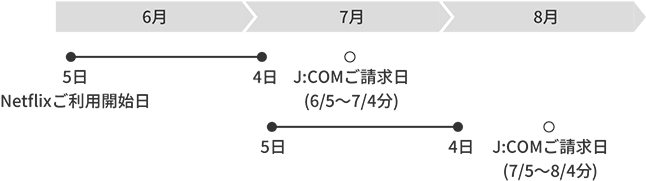
Only those who start using Netflix on the 1st will be billed together every month.
About cancellation
To change or cancel your Netflix plan, please go to the Netflix homepage.
You can also cancel your Netflix subscription at J:COM Customer Center.
Terms and conditions
About “J:COM Bulk Billing for Netflix”
- J:COM Summary Billing for Netflix" is a service that allows J:COM designated J:COM service User to pay for Netflix, Inc.'s ("Netflix") service by combining the J:COM service usage fee.
- To use "J:COM Bulk Billing for Netflix," you need to create a J:COM Personal ID and have an Internet connection. In addition, you must complete the registration for "Netflix" using the method specified by J:COM. If you do not register using the method specified by J:COM, the payment will not be made via J:COM and will be billed directly by Netflix.
- "J:COM Combined Billing for Netflix" can be used up to one contract and one account per household.
- If you cancel your J:COM service, "J:COM Consolidated Billing for Netflix" will also be canceled at the same time, and if you wish to continue using "Netflix", you will need to contact Netflix separately.
- The monthly usage fee for "Netflix" is not calculated on a daily basis.
- For minors to apply for "J:COM Bulk Billing for Netflix", consent from a parent or guardian is required. When using Netflix, the Netflix Terms of Use apply.
- J:COM is not responsible for any troubles that occur with "Netflix."
- For details, please see the "J:COM Combined Billing for Netflix" Terms of Use on our website.
Regarding "J:COM Bulk Billing for Netflix"
Display based on Specified Commercial Transactions Law
- About cooling-off:
- If you notify us in writing or by electromagnetic record no later than 8 days after receiving the full text of the "Indication based on the Specified Commercial Transactions Law" given to you when signing the "J:COM Bulk Billing for Netflix" contract, You can cancel the contract for "J:COM Bulk Billing for Netflix." However, if you apply for "J:COM J:COM COM service, from the date of receipt of the "Information on Contract Contents (written document after contract conclusion)" separately issued by our company. You can cancel the contract for "J:COM Combined Billing for Netflix" by notifying us in writing or electronically by the day 8 days have passed since the start of the contract.
- If "J:COM Combined Billing for Netflix" has already been provided to customers, we will bear the costs required to terminate "J:COM Combined Billing for Netflix".
- For customers who request it, we will separately send a document or electronic data containing the full text of the display based on the Act on Specified Commercial Transactions.
terms of use, etc.
[J:COM LINK]
- To use it, you need to subscribe to J:COM TV.
- Depending on the contract plan and usage environment, it may not be possible to provide.
- Available for properties that support two-way service.
- The external hard disk that can be connected is up to 6TB or less.
[About J:COM LINK mini]
- To use it, you need to subscribe to a service specified by J:COM.
- Internet communication environment and wireless LAN connection environment are required to use J:COM LINK mini.
- Depending on the contract plan and usage environment, it may not be possible to provide.
- All images and illustrations are images.
- Campaign details are subject to change without notice.
- "Netflix" and the "Netflix" logo are registered trademarks of Netflix, Inc.
[About the amount including tax]
- The listed amounts include tax unless otherwise specified.
- Consumption tax differences may occur due to changes in the consumption tax rounding method under the invoice system.