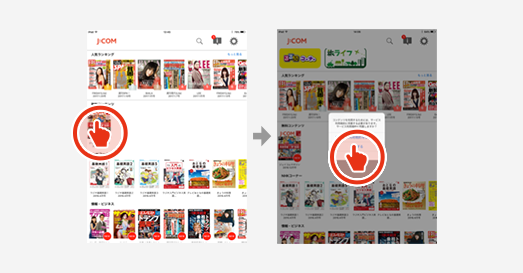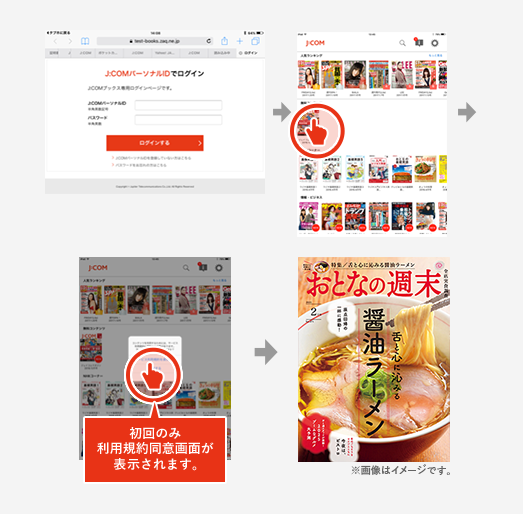J:COM Books

Service overview
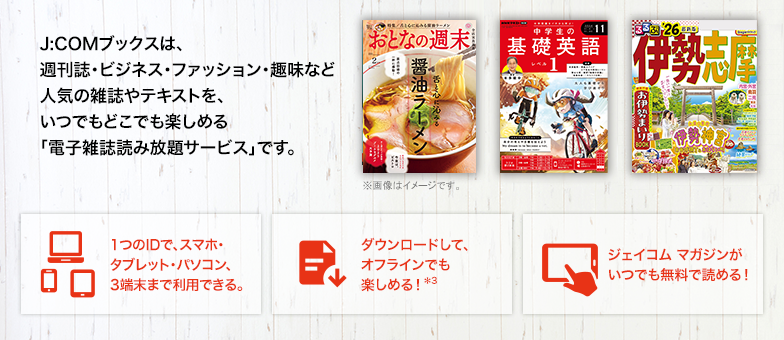
J:COM Books is an ``e-magazine unlimited reading service'' where you can enjoy popular magazines and texts such as weekly magazines, business, fashion, and hobby magazines anytime and anywhere.
Click here to download the app
With one ID, smartphones, tablets,
You can use up to 3 PCs.
Download and
Enjoy offline! *3
J:COM Magazine
Read for free anytime!
Fun for the whole family
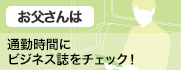
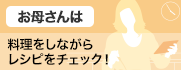
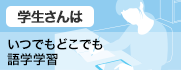
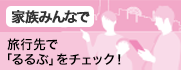
J:COM Books is
Two courses/fees to choose from
Domestic
Largest!
All-you-can-read magazine course
First month free

Unlimited reading of over 1,000 magazines (as of the end of July 2021), including weekly magazines, business, fashion, and travel magazines. In addition, there are plenty of mook books that are worth reading, such as domestic and foreign travel guides "Rurubu" and recipe books that can be used every day.
industry
First!
NHK Text Course

You can view English radio and TV textbooks and practical magazines for hobbies in a discount pack.
genre pack
notice
Due to the end of the NHK Radio program "Basic English for Junior and Senior High School Students in English," new distribution of this textbook will end with the March 2025 issue. Thank you for your continued support.
"NHK Radio Enjoy Simple English" will begin broadcasting from the April 2025 issue.
All-you-can-read pack of 5 English texts and 4 practical hobby texts!
| pack name | Title in pack | Offer price (tax included) |
number of publications (including the latest issue) |
|---|---|---|---|
| NHK English Pack Course | NHK Radio Junior High School Basic English Level 1 | 770 yen (tax included) |
6 months |
| NHK Radio Junior High School Basic English Level 2 | 6 months | ||
| "NHK Radio Enjoy Simple English" Distribution begins from the April 2025 issue "NHK Radio: Basic English for Junior and Senior High School Students in English" * Distribution will end with the March 2025 issue |
6 months | ||
| NHK Radio Radio Business English | 6 months | ||
| NHK Radio English Conversation Time Trial | 6 months | ||
| NHK Living Pack Course | NHK Today's Cooking | 770 yen (tax included) |
6 months |
| NHK Today's Health | 6 months | ||
| NHK hobby gardening | 6 months | ||
| NHK Lovely handmade | 6 months |
In April 2025, you can view the five-month issue from November 2024 to March 2025.
Please note that from May 2025, the oldest title will be discontinued, one issue per month.
Single pack
All-you-can-read 6-12 months of various texts, including the latest issue!
| pack name | Offer price (tax included) |
Number of publications (including the latest issue) |
|---|---|---|
| NHK Radio Junior High School Basic English Level 1 | 440 yen (tax included) |
12 months |
| NHK Radio Junior High School Basic English Level 2 | 440 yen (tax included) |
12 months |
| "NHK Radio Enjoy Simple English" Distribution begins from the April 2025 issue "NHK Radio: Basic English for Junior and Senior High School Students in English" * Distribution will end with the March 2025 issue |
440 yen (tax included) |
6 months |
| NHK Radio Radio Business English | 440 yen (tax included) |
6 months |
| NHK Today's Cooking Course | 550 yen (tax included) |
12 months |
| NHK Today's Health Course | 550 yen (tax included) |
12 months |
| NHK hobby gardening course | 550 yen (tax included) |
12 months |
| NHK Lovely Handmade Course | 550 yen (tax included) |
12 months |
In April 2025, you can view the 11-month issue from May 2024 to March 2025.
Please note that from May 2025, the oldest title will be discontinued, one issue per month.
24-hour free trial on your smartphone or tablet! ※Four
You can try reading J:COM Books for free for 24 hours. Free trial is available on Android/iOS app.
(24-hour free trial reading is not available on a PC or other browser.)
STEP 1 Install the app first
Please follow the steps below to install the app.
Click here for details on installing and setting the app

Android users
Search for "J:COM Books" on Google Play and download the app.

iOS users
Search for "Tabho" in the App Store and download the app.
After starting the app, select "Use another service account" and then select "J:COM Personal ID".
STEP 2Choose the magazine you want to read and try it for free for 24 hours!
The service is available free of charge for 24 hours only. If you wish to continue using the service, please proceed with the application procedure for "J:COM Books" from here.
Flow of application and use
J:COM Books is a service for J:COM subscribers. J:COM Personal ID is required for use. Click here to register for a new J:COM Personal ID
STEP 1 Apply online or by phone
Please apply for a contract for "J:COM Books" using the application form or by phone.
The procedure will go smoothly if you register your J:COM Personal ID in advance.
STEP 2Procedure _
Proceed with the procedure to use the service at J:COM.
Once the procedure is complete, you will be able to use the service. For those who apply using the form, once the procedure is completed, an email will be sent to the registered email address.
It will take 1-2 business days to complete the procedure.
STEP 3 Start using
From a tablet/smartphone
Please follow the steps below to install the app.
Click here for details on installing and setting the app

Android users
Search for "J:COM Books" on Google Play and download the app.

iOS users
Search for "Tabho" in the App Store and download the app.
After starting the app, select "Use another service account" and then select "J:COM Personal ID".
From PC
Please access the "J:COM Books" dedicated site and log in with your J:COM Personal ID.
Click here for frequently asked questions about "J:COM Books"
About application settings and service usage procedures
- For Android
- For iOS
- For PC browser
For Android
STEP 1 Download the dedicated app
STEP 2 Launch the app
Please launch the "J:COM Books" app. After a while, you will be redirected to the top screen. After that, tap the magazine of your choice and you will be redirected to the usage information screen. When you press "Login", you will be redirected to J:COM Personal ID login screen.
If you want to try reading, please tap "24 hours free use".
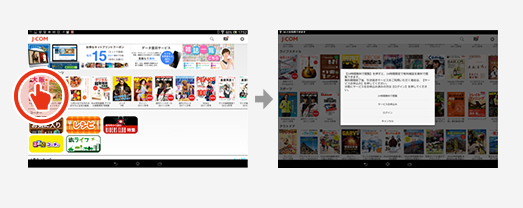
STEP 3 Log in with your personal ID
Please enter J:COM Personal ID login ID and password and press "Login".
J:COM Books is a service for J:COM subscribers.
To use it, you need to apply for J:COM Books and obtain J:COM Personal ID.
Click here for details
After successfully logging in, you can enjoy the magazine.

Regarding the provision of “J:COM Books”
Display based on Specified Commercial Transactions Law
- About cooling-off:
- If you notify us in writing or electronically by the day 8 days have passed from the date of receipt of the full text of the "Display based on the Specified Commercial Transactions Law" handed to you at the time of contract, you can cancel the "J:COM Books" contract. Can be canceled. However, if you apply for "J:COM Books" at the same time as applying for a new J:COM service, the period starts from the date of receipt of the "Information on contract contents (written document after contract conclusion)" separately issued by our company. You can cancel the contract for "J:COM Books" by notifying us in writing or electronically by the end of 8 days. Details of the early contract cancellation system will be stated in the document after the contract is signed.
- If "J:COM Books" has already been provided to customers, we will bear the cost of terminating the service.
- For customers who request it, we will separately send a document or electronic data containing the full text of the display based on the Act on Specified Commercial Transactions.
- As of the end of January 2018. According to research by Optim Co., Ltd., an all-you-can-read magazine service.
- As of the end of May 2022. When subscribing to the "All-you-can-read magazine course".
- Content must be downloaded in advance and valid for 7 days.
- Free trial available for 24 hours after downloading the app. Only once per terminal.
- Can only be viewed by subscribers to "J:COM Books".
- There may be cases where the content is different from the paper magazine, or even if there is a present or prize, you may not be able to apply.
- The delivery period varies depending on the content.
[About J:COM Books]
- To use it, you need to subscribe to the J:COM service, create J:COM personal ID, and install the designated app/browser.
- The communication environment required for use is provided at the customer's expense.
- After establishing a contract to use J:COM Books, you can use it by logging into the designated app/browser using your J:COM Personal ID.
- The monthly usage fee is free in the month you sign up, and you will be billed from the month after signing up. However, if you have canceled your subscription to J:COM Books in the past and wish to subscribe again, a monthly fee will be charged starting from the month of subscription.
- "J:COM Books" is provided using the "Tabho" platform, and "Tabho" is a service provided by Optim Co., Ltd.
- Google Play and the Google Play logo are trademarks of Google Inc.
- All images, screens, and illustrations are images.
[About the amount including tax]
- Consumption tax differences may occur due to changes in the consumption tax rounding method under the invoice system.