How to change the font size
You can change the font size in your browser settings. Change the size to make it easier to read if necessary.
- Some characters, such as those displayed in the image, cannot be resized.
- Changing the font size may disrupt the page layout.
- Some browsers do not support changing the font size.
Modification method
The change method is slightly different depending on the browser you are using.
Mozilla Firefox
Click the "View" menu and move the mouse over "Zoom" to display a menu for changing the size of the characters for "Enlarge" and "Reduce". Please select your preferred modification method.
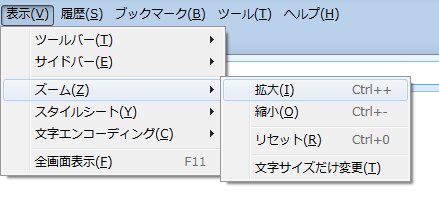
Google Chrome
Click the Chrome menu in your browser's toolbar to reveal a menu to change the text size in the Scaling section. Please select your preferred modification method.

Safari
If you click the "View" menu, a menu for changing the size of the characters for "Enlarge" and "Reduce" will be displayed. Please select your preferred modification method.
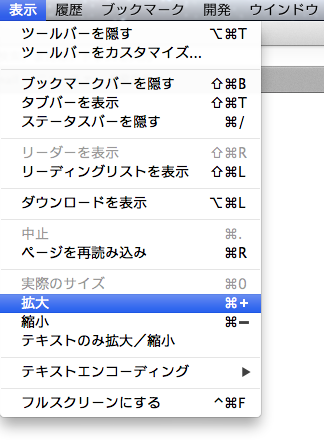
[About the amount including tax]
- The listed amounts include tax unless otherwise specified.
- Consumption tax differences may occur due to changes in the consumption tax rounding method under the invoice system.




